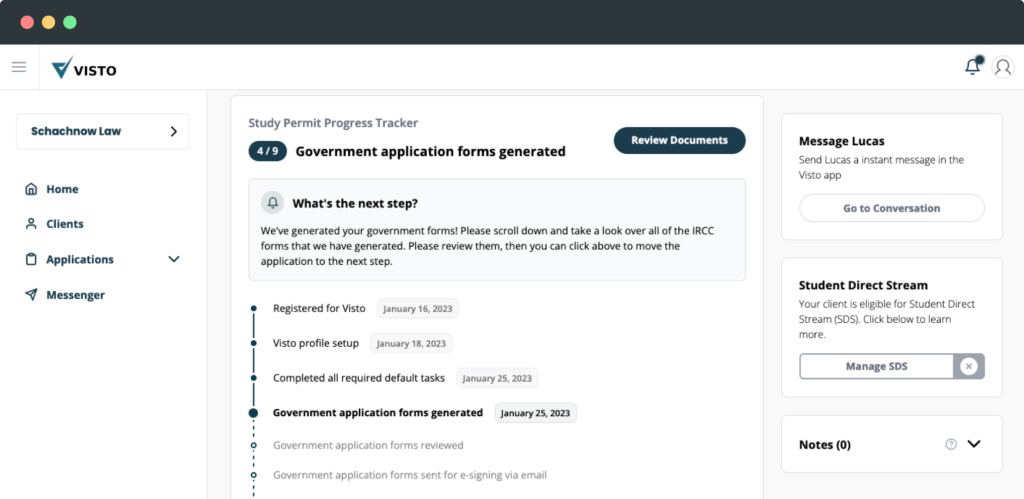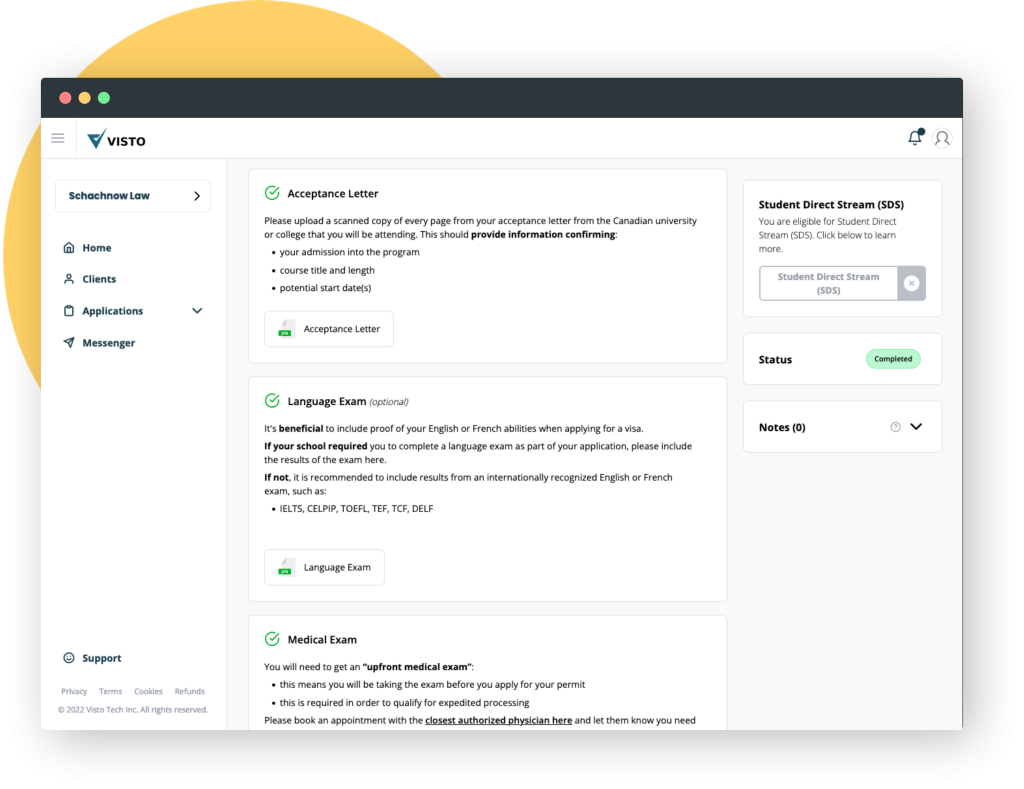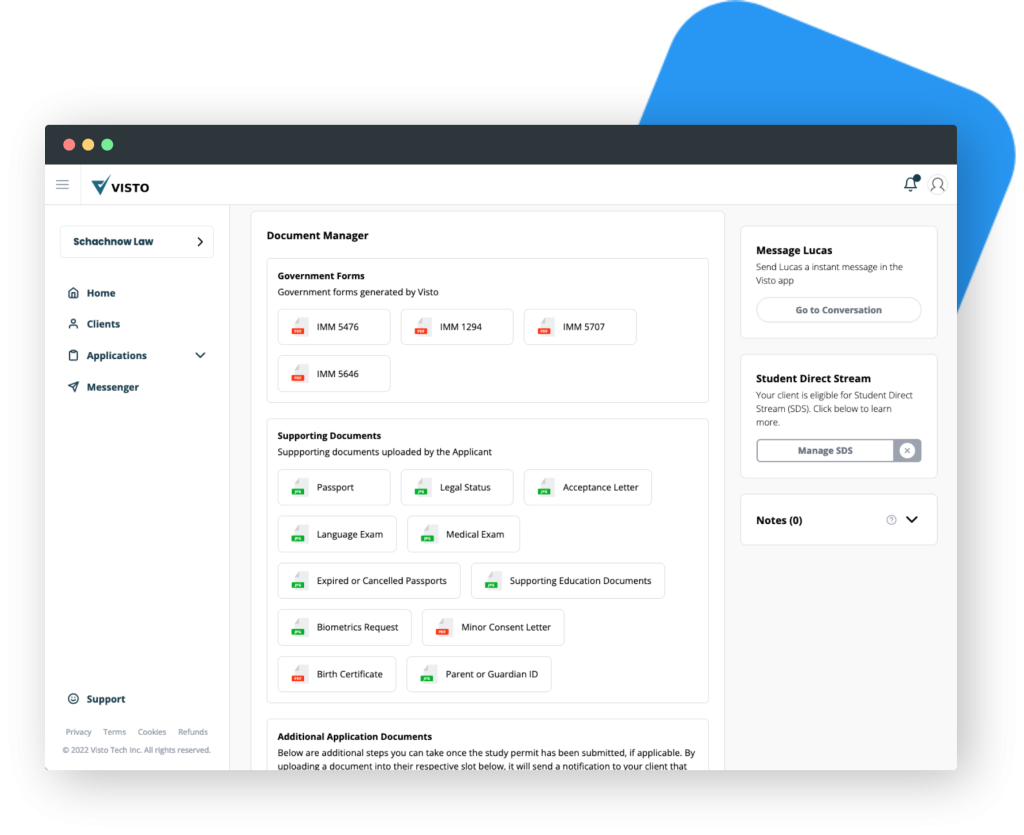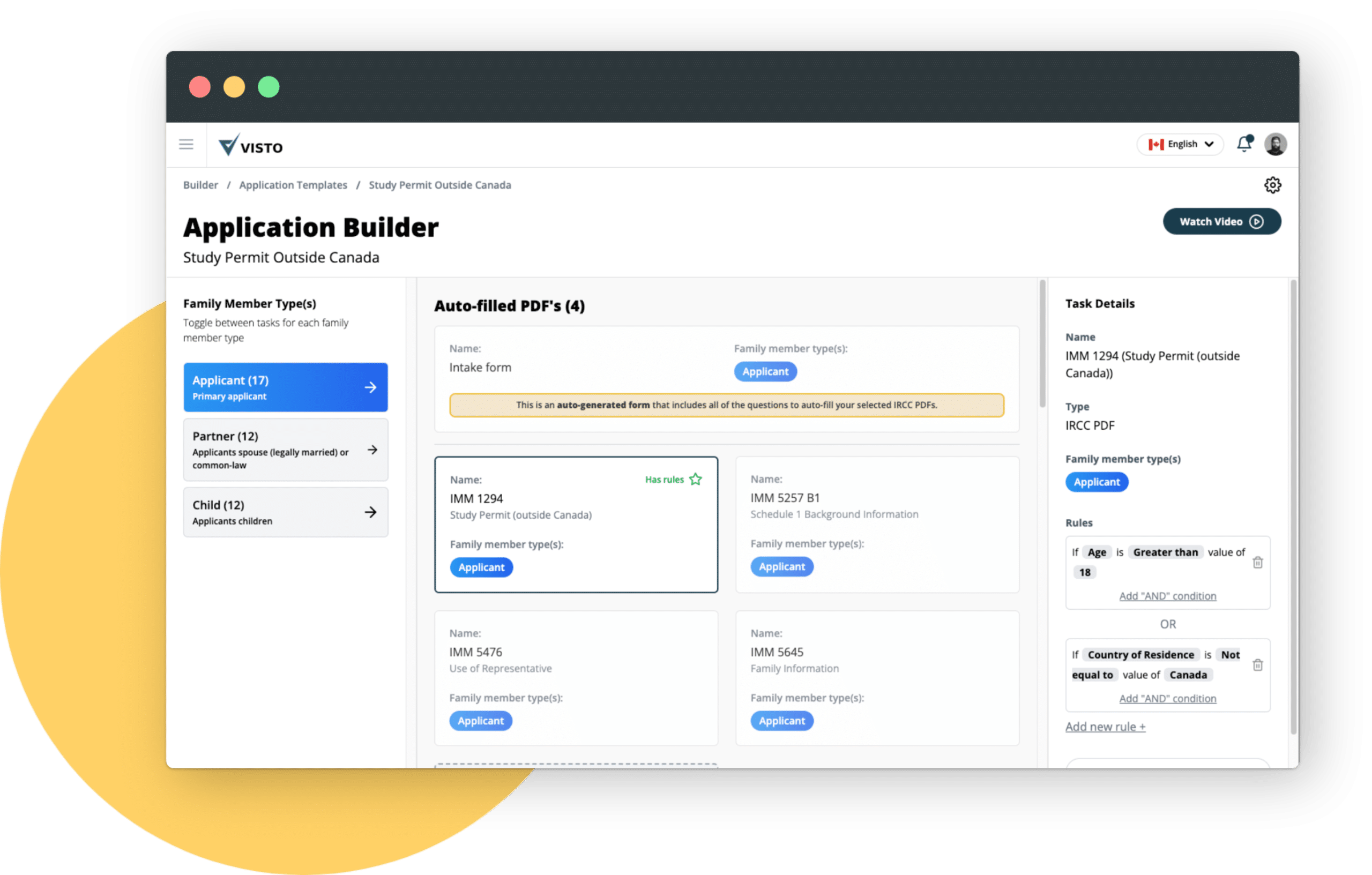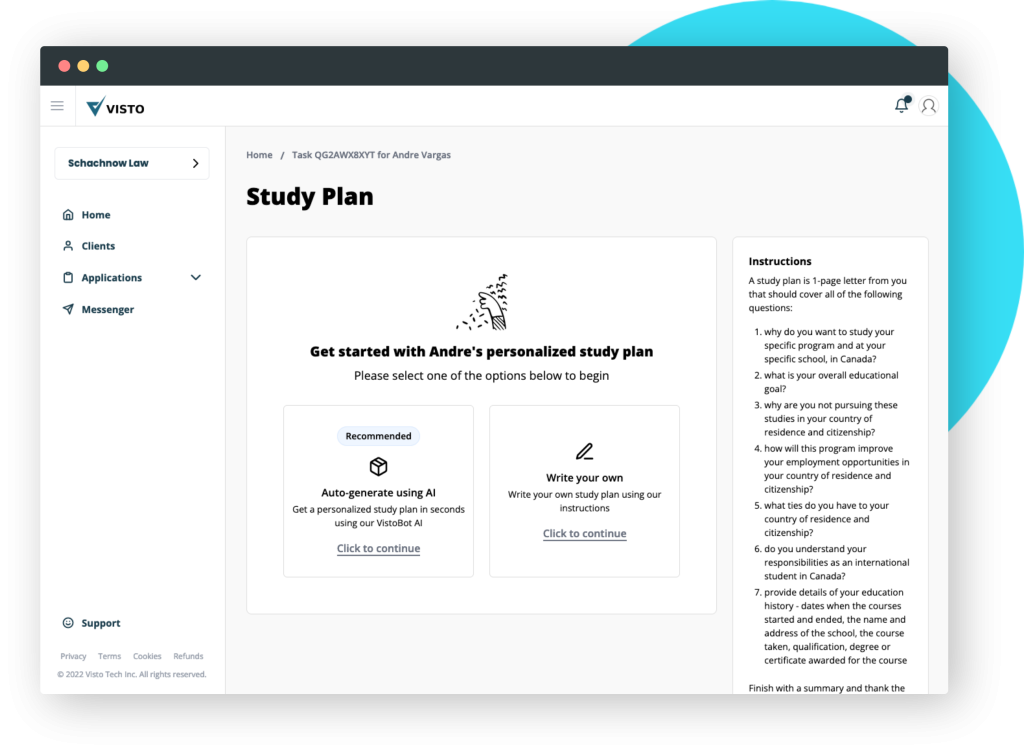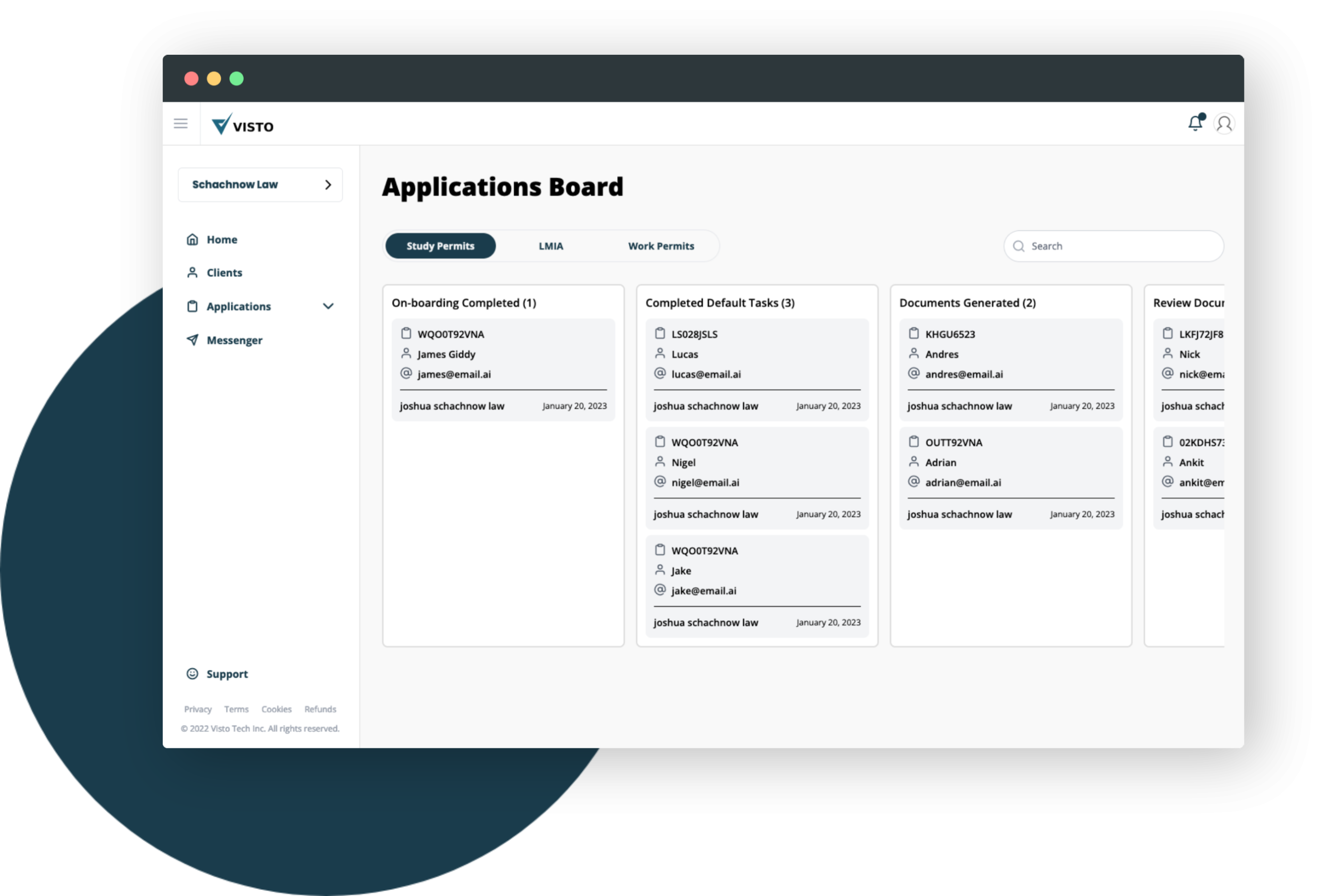Built by immigration professionals, for immigration professionals
Designed by Canadian immigration lawyer, Josh Schachnow
All of Visto’s immigration software was designed and built by Canadian immigration lawyers. Our CEO, Josh, is an immigration lawyer in good standing with the Law Society of Ontario, and he knows the pains that immigration professionals go through when trying to prepare and manage immigration files without the right automation and technology.